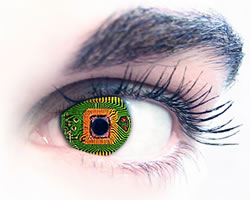Best Ways to Protect Your Laptop – A Complete Notebook Guide
Do you ever try to protect your laptop? Are you searching for a complete guide on how to protect your laptop for a longer life? Well, your search will end here. Protecting a laptop is very crucial when compared to desktop personal computers. Usually we don’t give much attention to our laptops when we are using it daily. Most of us will forget the basic steps of handling a laptop in right way. Nowadays, everyone has got one laptop with them. We usually use laptops when we are out, and we never care to bother few important things. Let me give you a detailed description on how to protect your laptops. Protecting a laptop doesn’t mean that you have to install a good antivirus and forget about it. There are a lot of aspects you have to take care of. Starting from the software to the hardware maintenance, everything must be under control.
We have found out few ways to protect your laptops from every possible way. The only thing you have to do is to follow this article carefully and try to implement them. I bet this post will really help you, especially when your laptop is not performing well. Here goes the list of most important points you have to remember when using a laptop.
Protect Your Laptop from Theft :
Most of the people lose their laptops when they put them for charging. We usually use a power cable connector with AC adapter to charge our laptop batteries. You can actually use many software’s to protect your laptops. It’s better to use ALARM which is a laptop A/C Removal Monitor. This is an open source application designed by SourceForge.net. If someone is trying to steal your laptop by remove the power cable connector from your laptop, it will raise an alarm with big sounds. This is really useful when you are away from your laptop in a public place. This will work only when there is a power cable connector connected to your laptop.
Another best way to protect your laptop is by installing Prey. Prey is an amazing application which can really trace out your laptop, if stolen. It can trace the location and take the picture of the person who stole it. You have to enable the protection to ON in the official site, when your laptop is missing. You have to install this application in your laptop first, and then create a account in Prey. Whenever your laptop is missing, you can directly trace out the missing laptop with the help of your account id. Prey will show the exact location of the missing laptop, with the help of a map or a GPRS system. it also takes a screenshot of the person who is using it. You can also lock it down from your prey account itself. This will allow you to secure your important data. It’s completely free to use and people who want to try it out with advance options has to upgrade to a Pro account.
Protect Your Laptop from Over Heat :
Always make sure that your laptop is not left out in hot temperatures. If you leave your laptops in warm places, you may spoil the battery, hard drive and sometimes even the other internal parts of your laptop. You may even lose data from your hard drive sometimes (I’m not kidding). You have to really take care of the surroundings when you take your laptop out. Most of use our laptop even on car hoods, outings on sunny days, near to huge machines and other random places. This has to be avoided if you want to save your laptop. You should also take care about few things like,
1) Don’t bring your laptop suddenly out of a Air condition (AC cool) to a normal or a hot temperature.
2) If you are changing the place, make sure that the temperature is constant for a while. It’s better to switch of your laptop, if you are not using it. But it’s better to switch it off when you are moving from one temperature to other (like AC and Non AC temperatures).
3) Don’t use your laptops more than 2hrs in places where there is no AC. Especially most of us use our laptops in cars which have no AC or buses when traveling long.
4) Make sure you always carry a plastic bag with you. In case of rain, you may cover your laptop to avoid water getting into it.
5) Try to use a cool pad. This will make your laptop to cool down a bit. I recommend you to use a cool pad if you use your laptop for more than 3hrs continuously.
6) Never let your laptop to go near Microwave Ovens, TV’s, DVD Players and other electronic devices. The magnetic force from these devices will corrupt your hard drive for sure.
7) Never switch on of your laptop in less than a minute when switched off. Make sure you maintain a gap of at least 1min before actually turning it on.
8 ) There are chances to short circuit if you let your laptop to take water onto it. So, try to avoid using the laptop when it’s wet.
9) Over charging will make your laptop behave weird. It may burn up the AC adapter first and then the internal parts slowly.
10) Unplug your laptop from charging if there is a heavy rain. It’s better that you connect the power cord to a stabilizer or UPS when you are using your laptop at home.
2) If you are changing the place, make sure that the temperature is constant for a while. It’s better to switch of your laptop, if you are not using it. But it’s better to switch it off when you are moving from one temperature to other (like AC and Non AC temperatures).
3) Don’t use your laptops more than 2hrs in places where there is no AC. Especially most of us use our laptops in cars which have no AC or buses when traveling long.
4) Make sure you always carry a plastic bag with you. In case of rain, you may cover your laptop to avoid water getting into it.
5) Try to use a cool pad. This will make your laptop to cool down a bit. I recommend you to use a cool pad if you use your laptop for more than 3hrs continuously.
6) Never let your laptop to go near Microwave Ovens, TV’s, DVD Players and other electronic devices. The magnetic force from these devices will corrupt your hard drive for sure.
7) Never switch on of your laptop in less than a minute when switched off. Make sure you maintain a gap of at least 1min before actually turning it on.
8 ) There are chances to short circuit if you let your laptop to take water onto it. So, try to avoid using the laptop when it’s wet.
9) Over charging will make your laptop behave weird. It may burn up the AC adapter first and then the internal parts slowly.
10) Unplug your laptop from charging if there is a heavy rain. It’s better that you connect the power cord to a stabilizer or UPS when you are using your laptop at home.
Save the External & Internal Battery Life :
Most of us fail to save our laptop batteries. We usually screw up our batteries within 2years. There are a lot of issues when it comes to save your laptop battery. The most important things to keep in mind are,
1) Never use your laptop when you are charging the battery.
2) Wait for the 100% completion of your battery charge up to use it again. It usually takes 2 to 3hrs to charge up completely.
3) Don’t expose the battery to direct sun light.
4) Discharge the battery from your laptop, if you are not using it from long time.
5) Never put your laptop or batteries in hot temperatures like machines, car tanks, sun light, and other hot places.
2) Wait for the 100% completion of your battery charge up to use it again. It usually takes 2 to 3hrs to charge up completely.
3) Don’t expose the battery to direct sun light.
4) Discharge the battery from your laptop, if you are not using it from long time.
5) Never put your laptop or batteries in hot temperatures like machines, car tanks, sun light, and other hot places.
These were few important points to save your battery externally. But if you want to save your battery from internal point of view, then you have to follow these below steps.
1) Switch off the WI-fi and Bluetooth devices when not required.
2) Don’t play high resolution graphic games when the battery life is less than 50%. It will drain the battery life 2 times faster.
3) Using USB ports will drain your battery life sooner. So avoid using external mouse, pen drive and joystick when not required.
4) Use 5/10 minutes power schemes to switch of your monitors when the laptop is idle.
5) Use tools like Push Monitor Off to switch of your monitor screen when not used. Just download this application and press Shift + F1 to enable and disable your laptop display screen.
6) Turn of the back-end processors and unwanted programs from the Task Manager. Also make sure you don’t have pending scheduled tasks and auto save features in MS office.
7) Don’t leave CD/DVD in your disk drive when not required. Remove it as soon as you have done your work.
8 ) It’s better to use Hibernate mode instead of Sleep.
9) Don’t use flashy screensavers and funny desktop applications.
10) The most important point, Decrease the brightness of your screen. Especially when you are in a dark place.
2) Don’t play high resolution graphic games when the battery life is less than 50%. It will drain the battery life 2 times faster.
3) Using USB ports will drain your battery life sooner. So avoid using external mouse, pen drive and joystick when not required.
4) Use 5/10 minutes power schemes to switch of your monitors when the laptop is idle.
5) Use tools like Push Monitor Off to switch of your monitor screen when not used. Just download this application and press Shift + F1 to enable and disable your laptop display screen.
6) Turn of the back-end processors and unwanted programs from the Task Manager. Also make sure you don’t have pending scheduled tasks and auto save features in MS office.
7) Don’t leave CD/DVD in your disk drive when not required. Remove it as soon as you have done your work.
8 ) It’s better to use Hibernate mode instead of Sleep.
9) Don’t use flashy screensavers and funny desktop applications.
10) The most important point, Decrease the brightness of your screen. Especially when you are in a dark place.
Installing a good Maintenance Tool :
There are a lot of tools which can protect your laptop. One of the best tools is IObit Toolbox. IObit can protect your laptop with over 20 different tools. You can find options like Cleaning, Repairing, Security and other categories, where you can protect your laptop. Also we all forget how much battery life is left out in our laptops. This can be solved by using BattCursor. This application when installed in your laptop will display a battery bar under your cursor and shows how much battery life is actually remaining for further use. It will change the color of the battery according to your usage. If the color of the battery bar turns red, then make sure to charge your laptop battery again.

Saving the Memory :
If you don’t have enough disk space, you can always use some tools like Portable Apps Suite Standard. This will allow you to install tools in your USB drive. So whenever you have utilities with less memory, try to install them in your USB with this application. And to protect important files in your USB drive, you can always use TrueCrpt
Take care of Keyboard and Screen :
It’s your responsibility to make sure the keyboard and screen are properly protected. Sometimes we observe that there will be a lot of dust around the keys in our laptop. This will make the keys to function slowly and also there is chance to jam your keys. Since we love our laptop, we usually show too much of love towards it. Like, letting it to eat your burger, make it to drink a Beer and offer other food items. Make sure you are protecting your keyboard from liquids. Protect Covers are the best alternatives to save your screens and keyboards. Usually we never take care of the display screen for laptops. The LCD screen of any laptop is very sensitive. Its better to use a screen guard against scratches and other marks. Usually a screen guard will not cost you more than 2$. If you want to protect your mouse pad, then try to cover it with a cover from above mentioned link.
Don’t use a detergent or a cleaning liquid to clean your laptop display screen. Always try to take a soft cloth to clean the screen. It’s better that you spray the detergent liquid on the cloth first and then rub it on the screen.
Protect Your Laptop with Few Important Software’s :
Your laptop should always have a track of what applications are running behind. So you have to track what are the software’s which are in use, what is the disk space used, and what CPU usage is allocated to the installed applications. Since we can’t monitor all of these things at a time manually, it’s better to use Freemeter.
You can use Battery Care to know information like battery capacity, Battery Mode, Basic Information, Automatic Updates and etc. and to know the performance of your laptop, you can use Performance Monitor. This will show you CPU memory, disk network and other important aspects in your windows system tray. You can also try other software’s like:
- CPU Thermometer.
- Laptop Battery Power Monitor
- CPU-Z and etc.
This is our complete guide to protect your laptops from many issues. We hope these tips will help you maintaining your laptop well and good. If you have any queries or suggestions on the above post, Please leave a comment below. Hope this article will surely help you to protect your laptop.