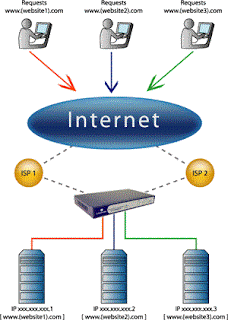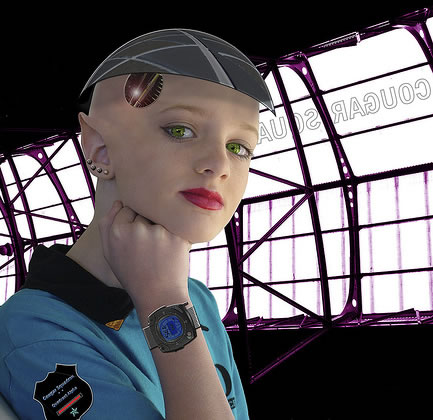
Smart Clothing
Your underwear won't be able to help you with your taxes, but your briefs may soon know when you need air. Smart fashions are the next wave in textiles and they promise to dazzle consumers with their style and innovation. Here are some of the hot products to look for on the runways of the future.
Researchers in the UK have developed an adaptive fabric that controls air flow by opening invisible micro shutters when the humidity goes up. A separate layer keeps the rain out even when air is flowing. Adaptive fabrics like this are now being designed in a variety of ways for undergarments, sports wear and fashion products.
Painting the family room? No need to change the drapes, just press a hidden button to adjust the color and texture to match your new decor. New inter-connection technologies using conductive fabrics allow sensors and processing devices to be networked together. This technology can produce fabrics that change color to suit your mood, or your new handbag. The military is also interested in this chameleon-like technology to improve camouflage techniques.
 Another area of development in smart clothing is wearable computing. Head mounted displays are already available for purchase online. Other high tech gear include fabric keypads embedded in the wrist sleeve of your jacket and backpacks with MP3 players, GPS and battery charging solar panels.
Another area of development in smart clothing is wearable computing. Head mounted displays are already available for purchase online. Other high tech gear include fabric keypads embedded in the wrist sleeve of your jacket and backpacks with MP3 players, GPS and battery charging solar panels.
These new "techstyles" are being designed differently than your Grandmother's flannel pajamas. Smart clothing design requires a team of artists, designers, scientists and engineers bringing their individual talents together to create garments that are as appealing as they are functional.
Biotechnology has the potential to make textile manufacturing cheaper, with less of an impact on the environment.
Expect to see plenty of innovation in the textile and fashion industries in the next few years-- thanks to advancements in bioengineering, nano technology and 3D scanning techniques.
The Future of Fashion
This is an entertaining video from the CBS News segment "The Tomorrow Show" with Mo Rocca that touches on everything from spray-on shirts to wearable computers. Mo talks with Project Runway guru Tim Gunn about future fashion designs.